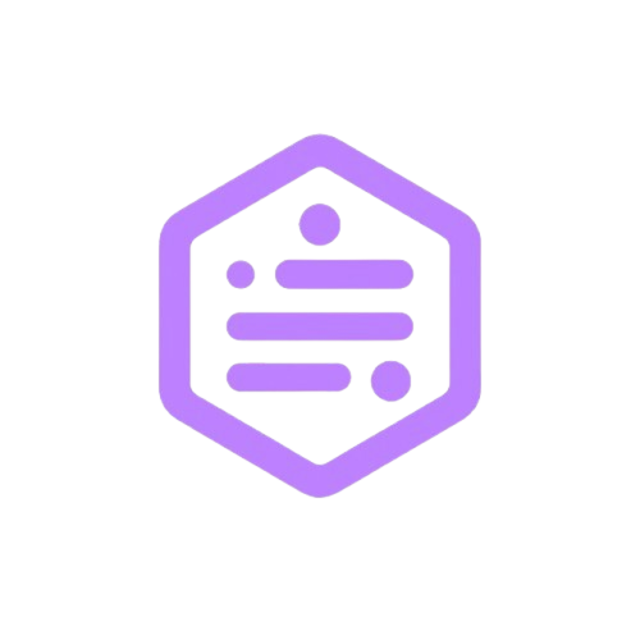JSON Logging
SpectralLogs provides powerful JSON logging capabilities through the FileLoggerPlugin, allowing you to store structured logs in JSON format with advanced features like log rotation, and child logger support.
Basic Usage
typescript
import spec, { FileLoggerPlugin } from 'spectrallogs';
// Basic JSON logging
spec.use(new FileLoggerPlugin({
filePath: './logs/application.log',
format: 'json'
}));
spec.info("User logged in");This will produce structured JSON logs:
json
{"timestamp":"2024-01-15T10:30:00.000Z","level":"info","message":"User logged in"}Configuration Options
typescript
interface FileLoggerOptions {
filePath?: string; // Path to log file (default: './.spectral/logs.log')
maxSize?: number; // Max file size in bytes before rotation (default: 10MB)
rotate?: boolean; // Enable log rotation (default: true)
format?: 'json' | 'text'; // Output format (default: 'json')
includeContext?: boolean; // Include context in logs (default: true)
handleScope?: boolean; // Include logger scope in logs (default: true)
}Advanced Examples
Multiple Log Files
typescript
import spec, { FileLoggerPlugin } from "spectrallogs";
// General application logs
const appLogger = new FileLoggerPlugin({
filePath: './logs/app.log',
format: 'json',
maxSize: 50 * 1024 * 1024 // 50MB
});
// Error-specific logs
const errorLogger = new FileLoggerPlugin({
filePath: './logs/errors.log',
format: 'json',
includeContext: true
});
// Audit logs
const auditLogger = new FileLoggerPlugin({
filePath: './logs/audit.log',
format: 'json'
});
spec.use(appLogger);
spec.use(errorLogger);
spec.use(auditLogger);Child Logger Integration
typescript
import spec, { FileLoggerPlugin } from "spectrallogs";
// Parent logger with general configuration
const apiLogger = new SpectralLogger('api');
apiLogger.use(new FileLoggerPlugin({
filePath: './logs/api.log',
format: 'json',
handleScope: true
}));
// Child loggers inherit context and can have their own file loggers
const authLogger = apiLogger.child('auth');
authLogger.use(new FileLoggerPlugin({
filePath: './logs/auth.log',
format: 'json'
}));
const userLogger = authLogger.child('users');
userLogger.use(new FileLoggerPlugin({
filePath: './logs/users.log',
format: 'json'
}));
apiLogger.info("API started");
authLogger.info("Authentication middleware loaded");
userLogger.info("User profile updated");Log Rotation
The FileLoggerPlugin includes automatic log rotation to prevent log files from growing too large:
typescript
spec.use(new FileLoggerPlugin({
filePath: './logs/app.log',
format: 'json',
maxSize: 10 * 1024 * 1024, // 10MB
rotate: true
}));When the log file exceeds maxSize, it will be automatically rotated with a timestamp:
app.log→app-2024-01-15T10-30-00-000Z.log
JSON Log Structure
Each log entry contains the following structure when using JSON format:
json
{
"timestamp": "2024-01-15T10:30:00.000Z",
"level": "info",
"message": "User action completed",
"scope": "api.auth",
"metadata": {
"color": "green",
"timestamp": true
}
}Field Descriptions
- timestamp: ISO 8601 timestamp of when the log was created
- level: Log level (
log,info,success,warn,error,debug) - message: The log message content
- scope: Optional scope from child loggers (e.g., "api.auth.users")
- metadata: Internal logging metadata (color preferences, formatting options)